How to hire a good iOS developer
May 31, 2018

You’ve decided to wrap your idea into the iOS app, but don’t want a negligent developer to ruin the project and turn it into a waste of time and money? Here are a few quick tips how to understand if a developer is really good or not.
Save AVPlayerItem and play from cache in iOS
Mar 31, 2018
Let’s say we want to play a track from the server using AVKit’s AVPlayer. However, it’d be quite expensive to download the track over and over again. To reduce network traffic and preserve iPhone’s battery it’s better to cache the downloaded track on the user’s device after it’s downloaded in the first time. As we know, reading from disk is much cheaper in terms of resources than downloading a file over the network.
Creating In-app purchase records on iTunes Connect programmatically
Sep 14, 2017
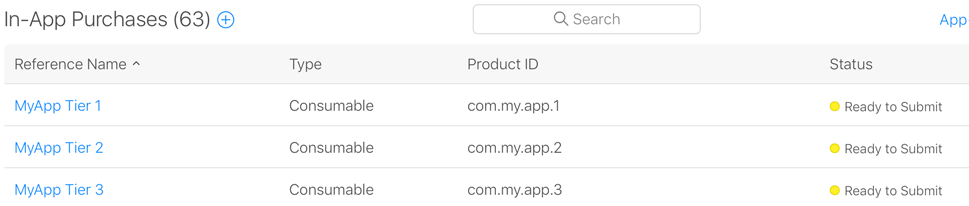
One day you face a cruel reality: you need to create a lot of In-app purchases (IAPs) on iTunes Connect. You could do that manually, but, obviously, that’s not an optimal way. Why suffer if we can automate this? We’re developers, after all.
Displaying a video with transparent background in iOS app
Jul 1, 2017
Recently I faced a problem in one of my ongoing projects: we wanted to display an animation with sound on iPad. First, I planned to simply use UIImageView and CAKeyframeAnimation with a sequence of sprites passed to it, but it’s very hard to synchronize sound with CAKeyframeAnimation.
Then I thought: SpriteKit has SKActions, which could handle both sprite sequence animation and sounds! The idea was great, I quickly implemented a prototype of the scene, but it was declined either. The point is we have a large sequence (~70 pieces) of large sprites (~1400px X 1100px). So each sequence frame ate (1400px * 1100px * 8 bits/channel) / 1024*1024 = 10.68 MBytes of RAM. 70 pieces took more than 700 MBytes, which was unacceptable for older iPads. SpriteKit wasn’t a good option in my case.
Apparently, video would fit our needs better, as we want to play both rich animation and sound. The only problem was to have the video with transparent background somehow. As you will see, this is possible and works just great.
How to create overlay view controller using protocols in Swift
Apr 18, 2017
All of us sometimes need to display overlay views in our iOS apps: informational or error messages, confirmation screens and so on. Usually I use child view controllers for that, and I have to write the boilerplate code of adding and presenting overlays all the time. It’s definitely a field for optimization!
Subscribe via RSS